



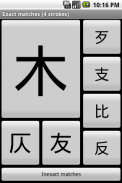


Kanji Draw
vono
คำอธิบายของKanji Draw
leafdigital Kanji draw is a simple application that lets you draw Japanese characters (kanji) using the touch screen. It is intended for Japanese language learners who might need to enter characters in order to look them up in a dictionary or enter them on a website.
Open source software. Free and no ads.
It identifies the character you have drawn using a special form of handwriting recognition. You can select the correct character from a list. After entering one or more characters, you can copy them into the clipboard as text for use in a dictionary.
Note that this will NOT work - at all - if you don't know basically how to draw kanji. If you just draw something any old way that looks like it, it certainly won't be recognised. You have to draw characters basically the official way.
That said there are two forms of recognition: exact (you must enter the character with the correct stroke count, stroke order, and direction) and inexact (you must draw basically the correct strokes but can use any order and direction). If the inexact search doesn't find it, you can try searching for characters with 1 stroke more or fewer than you drew.
This might sound complicated but the interface is easy; you get exact results straight away, if it's not there then hit the button and wait for inexact results (this takes several seconds, there's a progress bar), and if it's not there either, you can go onto the +/- 1 results.
Notes:
- If you've drawn a character and the 'Done' button is still greyed out, this is because it's still loading the data file. It usually only takes a few seconds, so please wait. This only happens the first time you draw a character after starting the app.
- Some characters don't work very well if you draw them in the normal handwriting style. The data is based on print style. If you have difficulty getting a character recognised, try drawing it like the print version.
This program is released under GNU Public License version 3. It's based on the leafdigital kanjirecog library, which is already released under that license. <a href="https://www.google.com/url?q=https://www.google.com/url?q%3Dhttps://github.com/quen/kanjirecog/tree/android%26sa%3DD%26usg%3DAFQjCNFr8VgJdvES2CtFCwgUy_Jt3iSkYg&sa=D&usg=AFQjCNE6Rqc1ZX6y3leJoo21DIqZFBDCjQ" target="_blank">https://github.com/quen/kanjirecog/tree/android</a>
ACKNOWLEDGEMENT - Uses kanji drawing database derived from the SVG kanji stroke order images produced by the KanjiVG project and released under Creative Commons Attribution-Share Alike 3.0 license. See kanjivg.tagaini.net.
</div> <div jsname="WJz9Hc" style="display:none">วาด leafdigital คันจิเป็นโปรแกรมง่ายๆที่ช่วยให้คุณวาดตัวละครญี่ปุ่น (คันจิ) ใช้หน้าจอสัมผัส มันมีไว้สำหรับผู้เรียนภาษาญี่ปุ่นที่อาจจำเป็นต้องป้อนตัวอักษรเพื่อที่จะดูพวกเขาในพจนานุกรมหรือใส่พวกเขาในเว็บไซต์
ซอฟแวร์โอเพนซอร์ส ฟรีและไม่มีโฆษณา
โดยจะระบุตัวอักษรที่คุณได้วาดโดยใช้รูปแบบพิเศษของการเขียนด้วยลายมือ คุณสามารถเลือกตัวอักษรที่ถูกต้องจากรายการ หลังจากป้อนหนึ่งหรือมากกว่าหนึ่งตัวละครที่คุณสามารถคัดลอกลงในคลิปบอร์ดเป็นข้อความสำหรับการใช้งานในพจนานุกรม
โปรดทราบว่านี้จะไม่ทำงาน - เลย - ถ้าคุณไม่ทราบว่าโดยทั่วไปวิธีการวาดตัวอักษรคันจิ หากคุณเพียงแค่วาดภาพอะไรใด ๆ วิธีการแบบเก่าที่ดูเหมือนว่ามันไม่แน่นอนจะได้รับการยอมรับ คุณจะต้องวาดตัวละครโดยทั่วไปวิธีการอย่างเป็นทางการ
ที่กล่าวว่ามีสองรูปแบบของการรับรู้: แน่นอน (คุณต้องป้อนตัวอักษรที่มีการนับจังหวะที่ถูกต้องเพื่อที่จังหวะและทิศทาง) และไม่แน่นอน (คุณต้องวาดพื้นจังหวะที่ถูกต้อง แต่สามารถใช้คำสั่งใด ๆ และทิศทาง) หากการค้นหาไม่แน่นอนไม่ได้พบว่ามันคุณสามารถลองค้นหาตัวอักษรที่มี 1 จังหวะมากขึ้นหรือน้อยลงกว่าที่คุณดึง
นี้อาจจะซับซ้อน แต่อินเตอร์เฟซเป็นเรื่องง่าย คุณจะได้รับผลที่แน่นอนทันทีถ้ายังไม่ได้มีการตีแล้วปุ่มและรอผลไม่แน่นอน (นี้จะใช้เวลาหลายวินาทีมีแถบความคืบหน้า) และถ้ามันไม่ได้มีอย่างใดอย่างหนึ่งที่คุณสามารถไปลง +/- 1 ผล
หมายเหตุ:
- ถ้าคุณได้วาดตัวอักษรและ 'เสร็จสิ้น' ปุ่มสีเทายังคงออกมานี้เป็นเพราะมันยังคงโหลดไฟล์ข้อมูล มันมักจะใช้เวลาเพียงไม่กี่วินาทีดังนั้นโปรดรอสักครู่ นี้จะเกิดขึ้นครั้งแรกที่คุณวาดตัวละครหลังจากที่เริ่มต้นการตรวจสอบ
- ตัวละครบางคนไม่ได้ทำงานดีมากถ้าคุณวาดพวกเขาในลักษณะลายมือปกติ ข้อมูลจะขึ้นอยู่กับรูปแบบการพิมพ์ หากคุณมีความยากลำบากในการได้รับตัวละครที่ได้รับการยอมรับให้ลองวาดภาพมันเหมือนรุ่นพิมพ์
โปรแกรมนี้ถูกปล่อยออกมาภายใต้รุ่นอนุญาตสาธารณะ GNU 3. ก็ขึ้นอยู่กับห้องสมุด kanjirecog leafdigital ซึ่งถูกปล่อยออกมาแล้วภายใต้ใบอนุญาตที่ <a href="https://www.google.com/url?q=https://github.com/quen/kanjirecog/tree/android&sa=D&usg=AFQjCNFr8VgJdvES2CtFCwgUy_Jt3iSkYg" target="_blank">https://github.com/quen/kanjirecog/tree/android</a>
การรับรอง - ฐานข้อมูลตัวอักษรคันจิใช้การวาดภาพที่ได้มาจากภาพคันจิลำดับจังหวะ SVG ผลิตโดยโครงการ KanjiVG และปล่อยออกมาภายใต้ Creative Commons Attribution-Share Alike 3.0 ใบอนุญาต ดู kanjivg.tagaini.net</div> <div class="show-more-end">





















